















🇸🇬 OUTSMART® Wifi Zigbee Smart Downlight LED Dimming Spot Bluetooth lamp RGBCW Change Warm Cool
(0 reviews)
Sold by:
Inhouse product
Inhouse product
Price:
$16.90
/pc
Refund:
Share:
Top Selling Products
⭐️ While wifi products are convenient to all home owners, it is recommended to keep within a certain number of wifi products as you do not want to overload your wifi router. Home that has more than 10 to 15 wifi products may experience lag in movie/videos or smart product keep getting kick out of connection due to overload.
⭐️ Zigbee version would be a safer option to ease the load from the wifi router.
⭐️⭐️⭐️ NOTE: Zigbee hub is required to control all Zigbee products. ⭐️⭐️⭐️
Sizes in the selection refer to the cut-out hole diameter:
(PLEASE MEASURE PROPERLY AS IT IS NOT EASY TO ARRANGE FOR EXCHANGE)
6inches: cut out 15.5cm / frame 19cm / depth 8cm (15w)
4 inches: cut out 11.5cm / frame 13.5cm / depth 7cm (12w)
3.5inches: cut out 9.5cm / frame 11.3cm / depth: 6cm (9W)
2.5inches: cut out 7cm/ frame 9.5cm / depth: 5cm (7w)
__________________________________________________________
-WIFI OPTIONS-
• Connect via Wifi 2.4 Ghz, no hub required
• Control anywhere, even when you are overseas
• Warm to white (2700K to 6500K)
• RGB colours to create ambience
• Dimmable via app
• Create group to achieve one control for multiple bulbs
• Voice control via Google home, Amazon Alexa and Siri Shortcuts
• Create smart scene
• Create automation
• Set Timer & Schedule
-ZIGBEE OPTION-
• Connect to Outsmart Zigbee Hub
• Control anywhere, even when you are overseas
• Warm to white (2700K to 6500K)
• RGB colours to create ambience
• Create group to achieve one control for multiple bulbs
• Dimmable via app
• Pair it with Zigbee scene switch to control it without app or voice
• Voice control via Google home, Amazon Alexa and Siri Shortcuts
• Create smart scene
• Create automation
• Set Timer & Schedule
__________________________________________________________
Product specifications:
Product Colour : Smart downlight (RGBCW)
Voltage : AC 110-250V / 50-60Hz
Compatible with : Outsmart , Alexa , Google Home , Smart life, Siri Shortcuts
__________________________________________________________
How to connect device / How to connect device :
• Download Outsmart® app from Google or Apple Store
• Register an account with us
• Grant all Wifi, Bluetooth, location and notification access for seamless connectivity
• Connect your mobile to ONLY 2.4ghz Wifi, and turn on Bluetooth
• Tap add new device
• Tap Lighting > Light Source (Wifi or Zigbee)
• Reset the product by turning on and off the main switch for 5 times slowly, with an interval of 2s each
• Ensure product is blinking rapidly before proceeding to next step
• Follow app instruction - Enter wifi 2.4ghz password & start connecting
• ALL SET! 

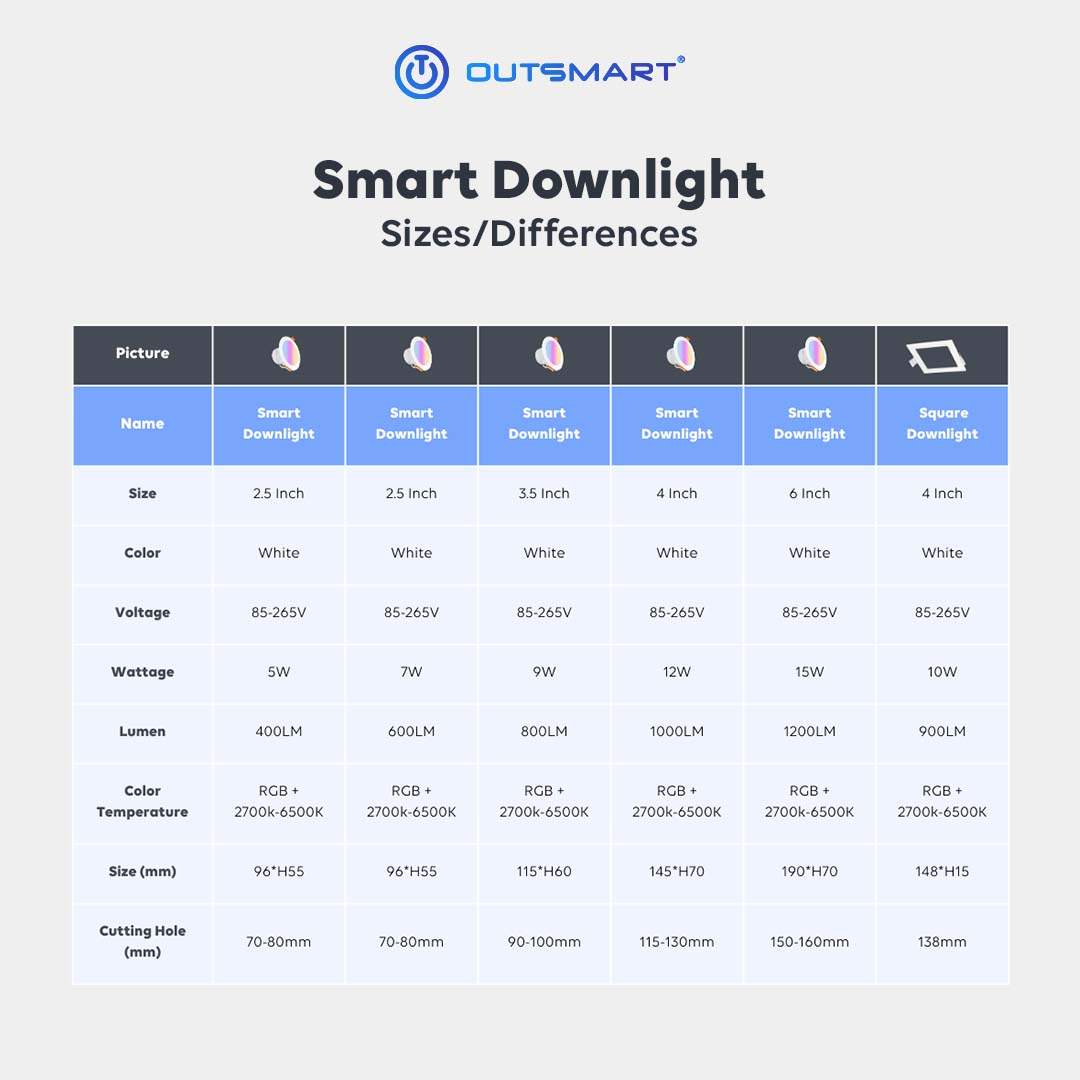



There have been no reviews for this product yet.


